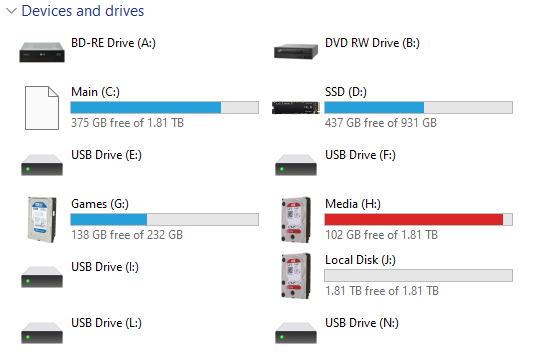
This is how to fix the Defalt Drive Icons in Windows 11(note this works on most older versions of windows as well).
Once done you should be able to see your icon of the drive.
Things you need to know to do this
- You need to know How to launch Registory Editor in Administrative Mode
- You need to know How to open the folder C:\Windows\
- You need to konw How to launch Disk Management
- You need to know How to make a Square PNG file (I use Photoshop)
- You need to konw How to convert a PNG into a ICO file (note I use a Free website like https://www.icoconverter.com/index.php)
Step 1
Create your ICO files for each of the Drives. Here are some I made.
